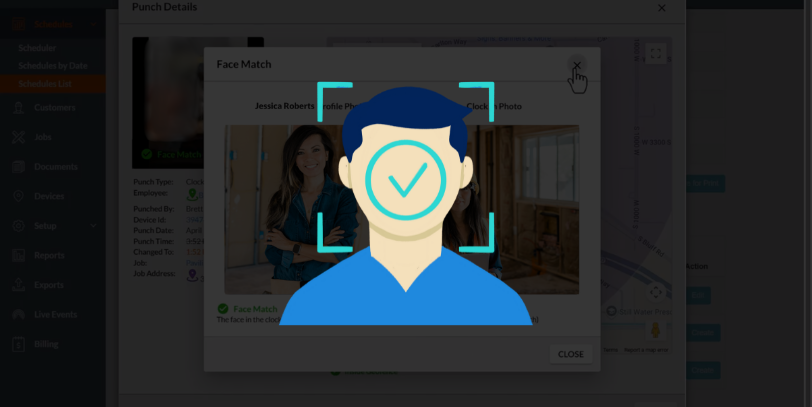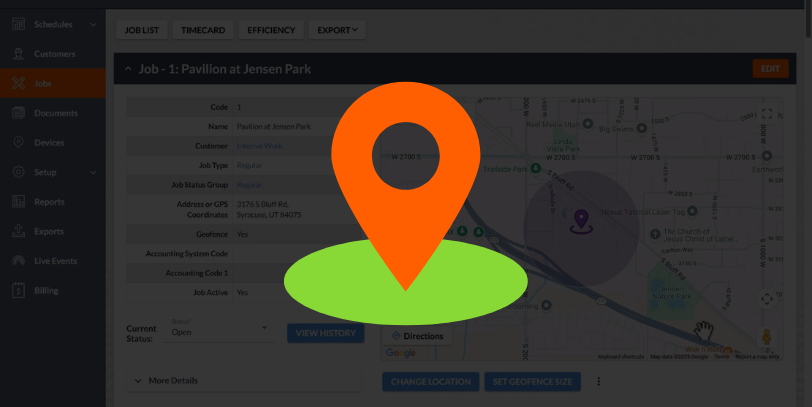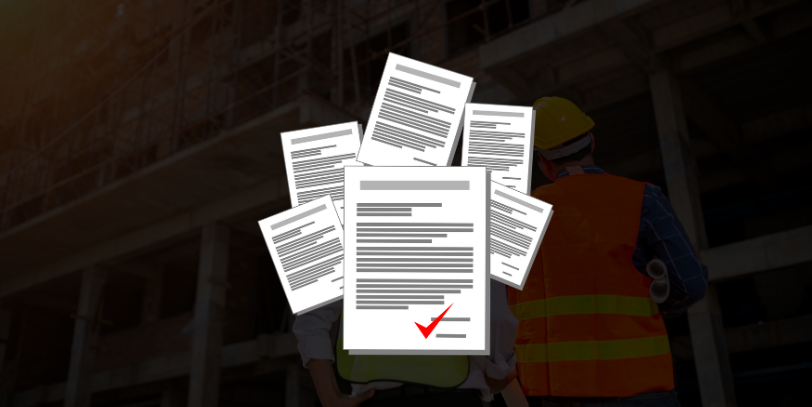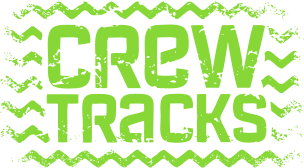CrewTracks is excited to announce a new feature that lets your employees view their own timecard and production data right from the CrewTracks mobile app. This feature is designed to put important information directly in the hands of your team, making it easier for everyone to stay on top of their hours and progress.
What Can Employees See?
This new section in the app is divided into three key tabs:
Timelog: This tab gives employees a daily and weekly breakdown of their hours, including total time worked and lunch breaks. For a detailed look, they can tap on any day to see their punch-in and punch-out times, clock-in photos, and even the location where they clocked in. This data is pulled from the moment the punch was made, giving a clear, accurate record.
Timecard: Here, employees can see how their time has been allocated by job item. It breaks down their hours per day for each job, providing a transparent view of where their time has been spent.
Production: If you track production by individuals, the last tab can show employees their individual production numbers. Otherwise, Crew leads can use the tab to see their Crew’s production. It groups production by unit type, and you can expand each entry to see the daily production for a specific job item.
Users will be able to find their timecard in the main menu on their mobile app.
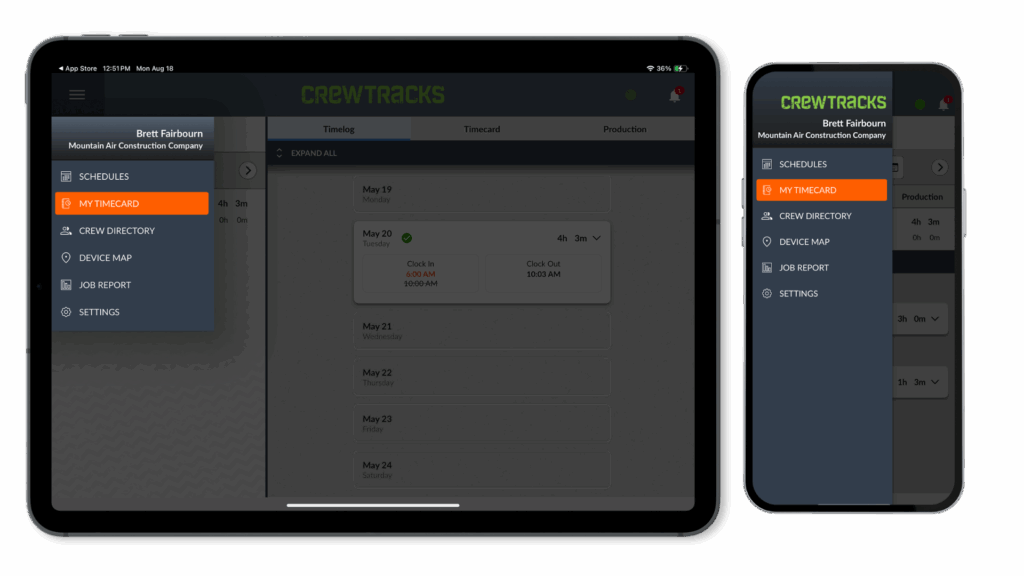
One aspect of this new feature is the ability to look back at historical data. Employees aren’t limited to just a few weeks or a month. They can scroll back to see their time and production records from any week in the past, all the way to the beginning of their time with your company.
This feature is customizable to fit your business’s needs, you have complete control over who can access their timecard. If you’ve already configured these settings for employees to access their timecard on CrewTracks’ Web App, the mobile app will automatically reflect those same preferences.
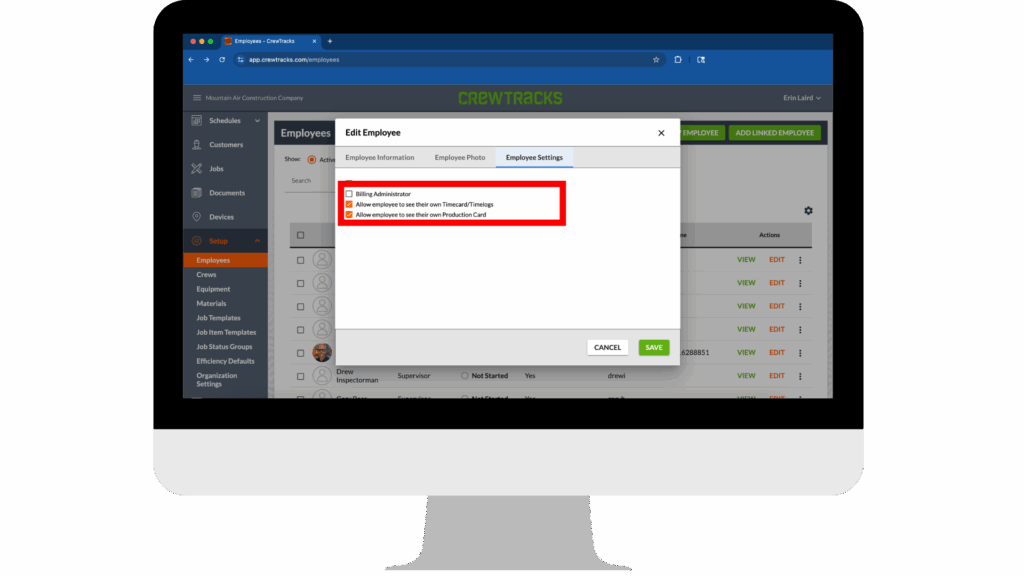
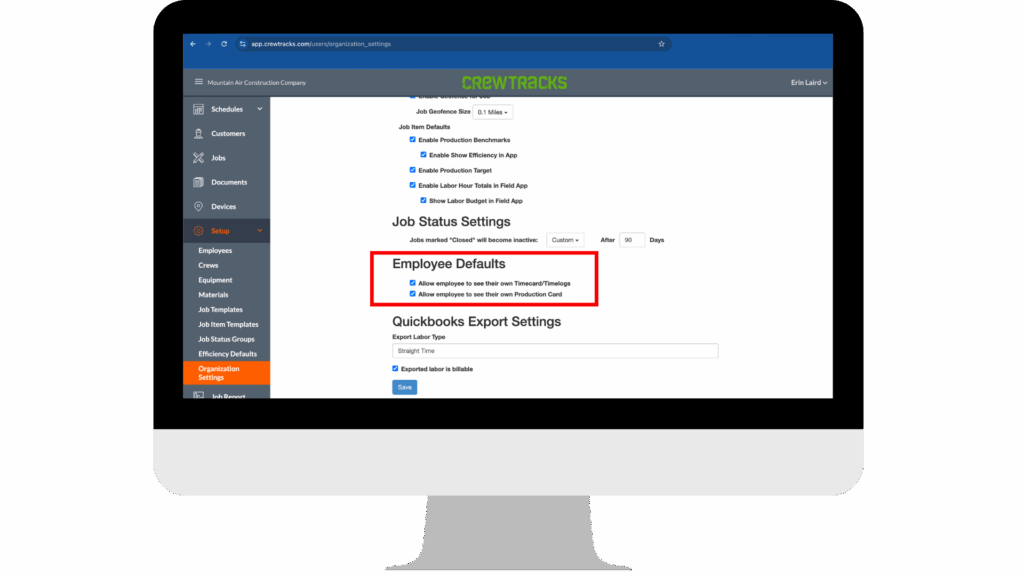
This is particularly helpful for companies with specific payroll rules or if you simply prefer that certain team members don’t see this information.
We hope this feature empowers your employees to more accurately track the work they’re doing and bring transparency to your organization.
Keep an eye out for this update in your CrewTracks mobile app!