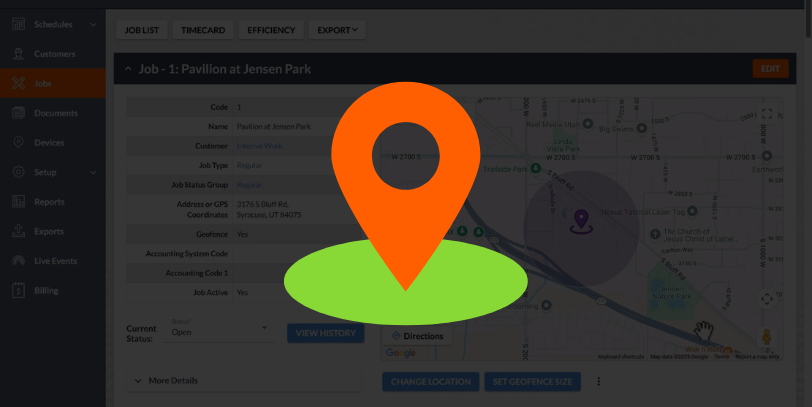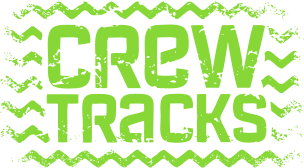We are excited to announce our newest feature: Geofencing!
CrewTracks has always been your go-to solution for managing your workforce, ensuring the right people are in the right places at the right times. Now, we’re taking it a step further with precise location control.
What is Geofencing?
Geofencing is a virtual boundary that allows you to define the area where your employees should be when clocking in or out. When you navigate to your jobs in CrewTracks, you’ll notice a purple circle surrounding the job location pin. This is your geofence.
Here’s How It Benefits You
Geofencing offers several key advantages, starting with improved accuracy in time tracking, which minimizes discrepancies and reduces timecard fraud. This will increase accountability by prompting or warning employees about clocking in or out outside designated areas, encouraging on-site presence. By allowing the definition of clear boundaries for each job site, geofencing can streamline job management, ensuring employees are where they need to be. This feature enhances time tracking transparency by providing valuable insight into employee clock-in and clock-out locations. The availability of clear location data helps proactively resolve disputes related to time and attendance.
How to use Geofencing
To turn Geofencing on, an Admin needs to go into the web backend in your Organization Settings and turn “Enable Geofencing” to “On”. You can decide here in the settings if you want to require clocking in or out in geofenced areas, or warn if they aren’t inside the geofence. When turned on, the system will require Crew Leads and individual Employees to clock into the boundaries of Jobs that have Geofencing turned on (Supervisors and Admins are exempt). You can set geofence settings for each job individually in the Jobs page in app.crewtracks.com. Removing the location for a job allows anyone to clock in from anywhere, or you can restrict jobs from being clocked in to by disabling the Geofence at the Job level.
Within the mobile app, when employees clock in or out, they will receive warnings if they are outside the designated geofence and will see visual cues indicating their location in relation to it. They will have the ability to provide reasons if they clock in outside the geofence and can view a list of nearby jobs they can clock into, even if those jobs are not on their current schedule. The CrewTracks web app provides comprehensive geofencing data through visual indicators of clock-ins and clock-outs relative to geofences, detailed reports outlining employee locations and the reasons provided for out-of-geofence clock-ins, filtering options to efficiently identify such activity, and easily accessible geofence information on employee timecards.
Geofencing helps you maintain accurate job site attendance, improve accountability, and streamline your workforce management. It provides valuable data that helps you understand where your crews are and how they are spending their time.
As always, if you have any questions about geofencing or any other CrewTracks features, don’t hesitate to reach out.