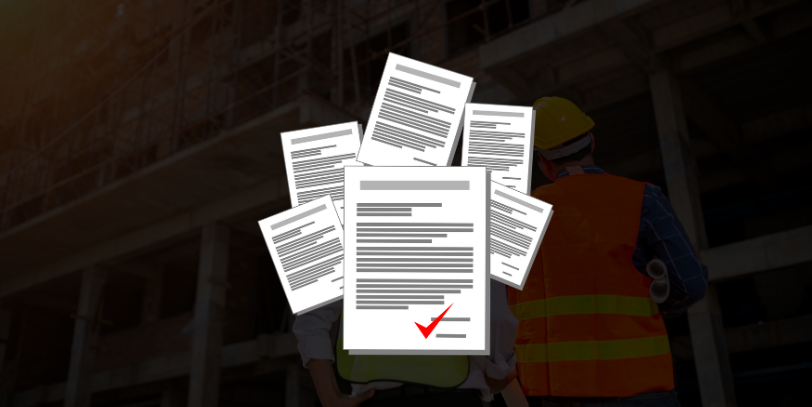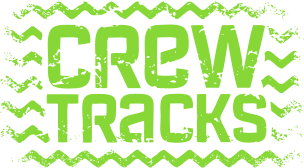We are happy to show off our newest feature update: Individual employee documents. Documents can now be tied to a specific employee within CrewTracks. Documents tied to employees can be used to fulfil a number of purposes such as if the individual has certification documents or needs to fill out mileage or reimbursement forms.
When you log into CrewTracks you will now have the option to upload documents specifically tied to individual employees. You will also have the option to change the field access, just like you do with other CrewTracks documents. You will see a new field access level that says “Individual Employee, Crew Leads, Supervisor.” Documents set to this means that individuals and their Crew Leads and Supervisors will see these documents, but no other employee will have access.
You will also see the option for “Crew Lead, Supervisor.” This means only the Crew Lead or Supervisor can see the document tied to that employee. This is helpful if there are forms only the Crew Lead or Supervisors needs to fill out.
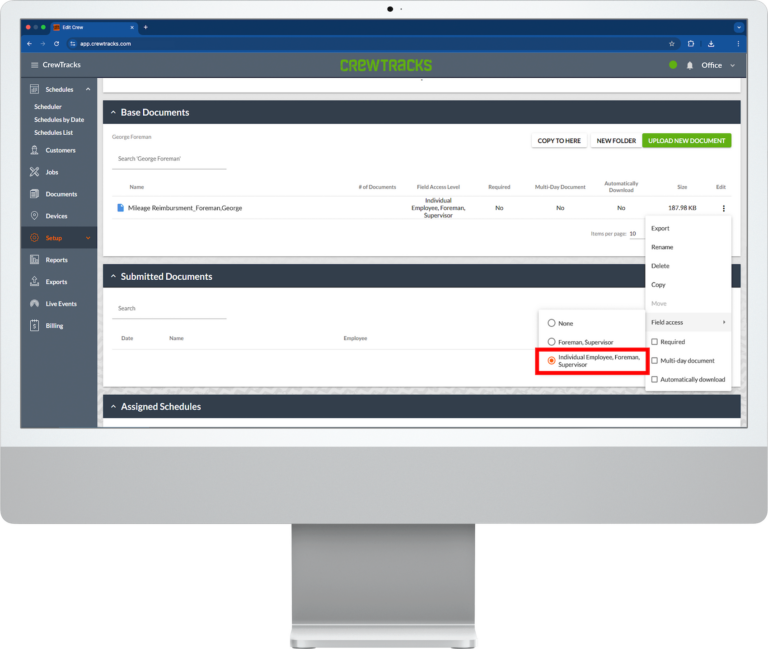
When individuals log into the app, they will now see documents they have access to on their schedule in a new folder under their documents tab labeled “Employee.” This is where they will see all of their documents they have been given access to. For example, employees can pull up certification documents while out in the field. Again, those will only be visible to the individual employee, Crew Lead, and supervisor. Other documents within the CrewTracks field app will still be visible to all employees if you have it set for all employees to see.
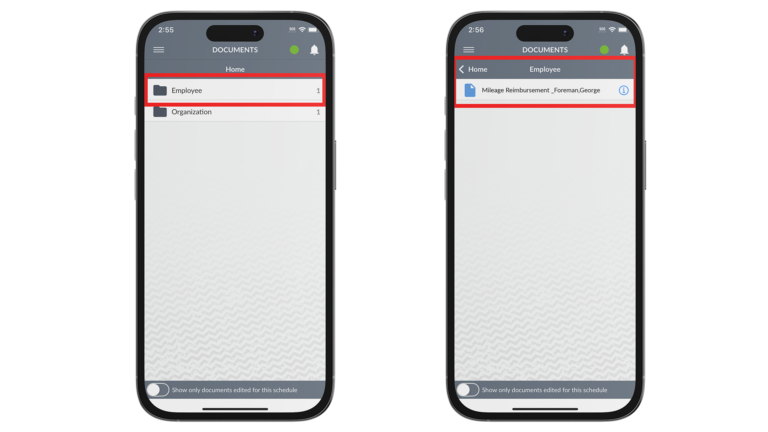
There is an option to make some of these documents required for these individuals to fill out. When individuals clock out, they will be prompted to fill out the documents set as required. They will not be able to clock out until all required documents are submitted.
This feature is now available to all companies using CrewTracks. If you have any questions about it, please reach out!